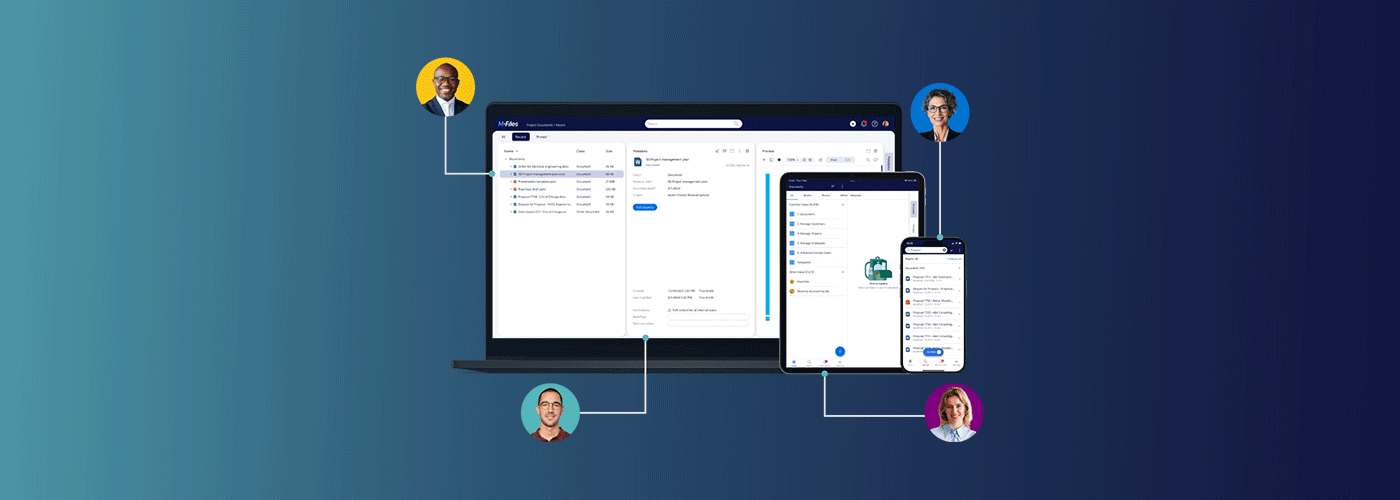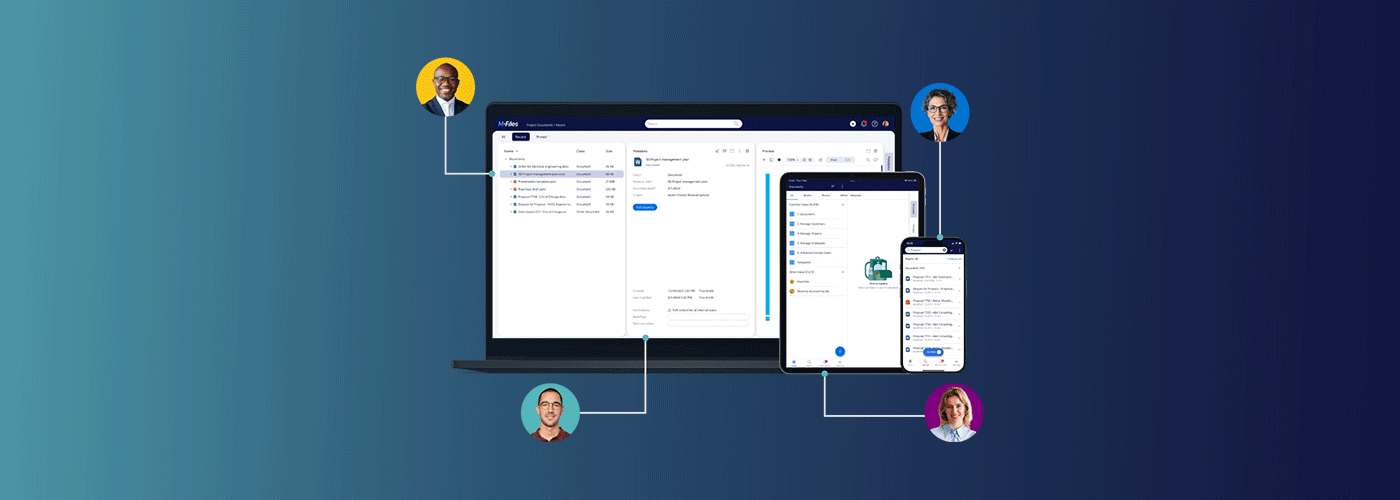Modern Document Management Systems (DMS) do much more than store files.
They organise, secure, track, and enhance every step of the document lifecycle. From smart metadata and versioning to real-time tracking and duplicate prevention, the right DMS helps teams work more efficiently, with fewer errors.
This article explores the key features that go beyond basic storage, how they boost productivity, collaboration, and compliance—and why solutions like M-Files stand out from the rest.
Introducing M-Files: How It Differs from Traditional Document Management
Most document management systems are folder-based—meaning you need to remember where a file was saved, what it was named, and who last updated it. This often leads to duplicates, version issues, and wasted time searching.
M-Files takes a different approach. Instead of organising documents by location, M-Files is metadata-driven. This means files are tagged by what they are rather than where they are stored. For example, instead of digging through folders to find a contract, you can simply search “Customer Contract – ABC Ltd” and instantly retrieve the latest version.
Here’s how M-Files stands apart:
-
Metadata-first structure – Find documents by context (type, project, client, status) instead of file paths.
-
Single source of truth – No more duplicates; M-Files automatically manages versions and updates.
-
Seamless integration – Works with existing tools like Microsoft 365, Teams, and SharePoint without disrupting workflows.
-
Dynamic permissions – Security is applied automatically based on metadata, making access management smarter and easier.
-
Built for scalability – M-Files acts as the foundation for larger information governance and Enterprise Content Management (ECM) strategies.
In short, M-Files isn’t just another DMS—it’s an intelligent information management platform designed to help teams focus less on managing documents and more on using them.
Is There a Difference Between a DMS and Enterprise Content Management?
Yes. A DMS focuses specifically on managing documents—handling tasks like file storage, version control, workflow automation, and metadata tagging.
Enterprise Content Management (ECM) is a broader category that includes document management but also covers things like records management, web content, email archiving, and digital asset management.
Think of a DMS as the core building block of an ECM strategy. Many organisations start with document management and then expand into wider ECM capabilities over time.
Solutions like M-Files are often used as the foundation because they combine structured workflows with scalable governance.
How Does a DMS Reduce Paper Usage and Support Sustainability Goals?
A DMS reduces paper usage by converting physical documents into digital formats and storing them in a centralised system. Teams can review, sign, approve, and share files electronically—cutting out the need for printing and scanning.
This not only reduces costs for printing, storage, and shipping, but also helps organisations meet their sustainability goals by minimising waste and energy consumption.
M-Files supports digital-first operations with tools for scanning, e-signatures, and audit-ready archiving.
Can I Track the Progress of Documents in Real Time in a DMS?
Yes. Most DMS platforms provide visibility into document status and activity in real time. You can see who has viewed, edited, or approved a file and where it is in the workflow.
This transparency helps teams reduce delays and keep processes on track. Real-time tracking is especially useful for contracts, compliance checks, onboarding paperwork, and collaboration.
M-Files makes this even easier with visual dashboards and audit trails.
What Is the Role of Metadata-Driven Workflows in a DMS?
Metadata-driven workflows automatically route documents based on their classification or tags. Instead of manually assigning tasks, the system uses metadata to decide what happens next.
For example, a sales contract can automatically move from sales → legal → finance for approvals, while also applying retention rules and permissions.
Because M-Files is built entirely around metadata, it enables highly automated workflows without requiring custom coding.
How Does a DMS Handle Duplicate Files and Reduce Redundancy?
A DMS prevents duplicates by storing documents based on metadata rather than file names or folder locations. When a user tries to upload a file that already exists, the system can flag it, merge changes, or update the version instead of creating a new copy.
This reduces confusion, prevents errors, and keeps the system clean and organized. Duplicate prevention is especially important for teams that collaborate across departments or manage large volumes of similar files.
M-Files includes duplicate detection as a core feature, helping businesses maintain a single source of truth for every document.
What Is the Significance of Role-Based Access in Document Security?
Role-based access ensures that only the right people can view, edit, or share documents. Permissions can be based on role, department, project, or location.
This improves compliance, protects sensitive data, and prevents accidental misuse.
M-Files applies permissions dynamically via metadata, making access management smarter and less manual.
The Power of Smarter Document Management
Advanced DMS features like metadata tagging, version control, real-time tracking, and role-based access provide organisations with faster, more secure, and more efficient document workflows.
Unlike traditional systems, M-Files turns document management into a competitive advantage by reducing manual work, eliminating redundancy, and supporting compliance seamlessly.
If you want your team to spend less time managing files and more time creating value, the right DMS makes a measurable difference.
???? Explore how M-Files can transform the way your business works.