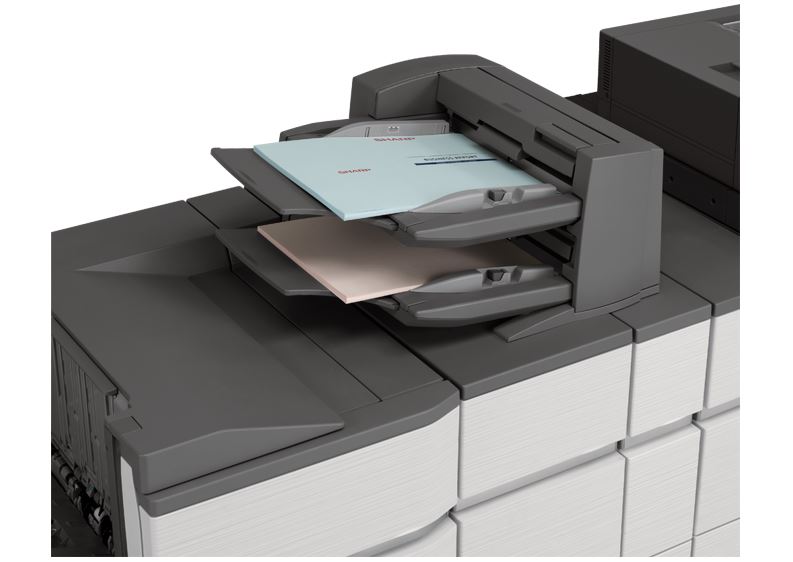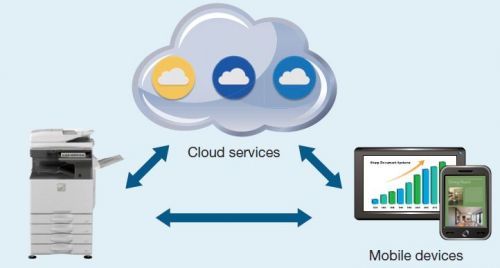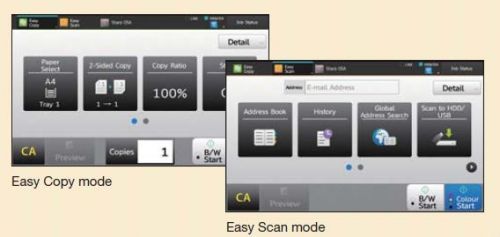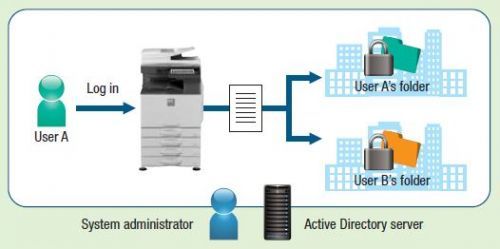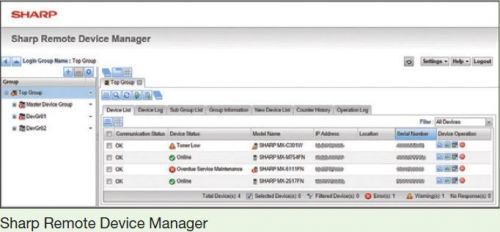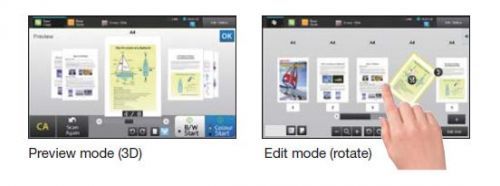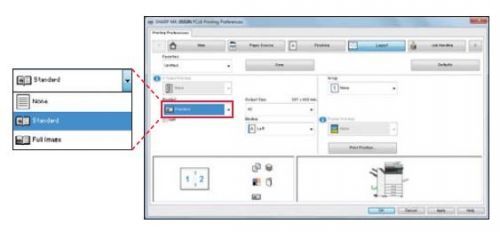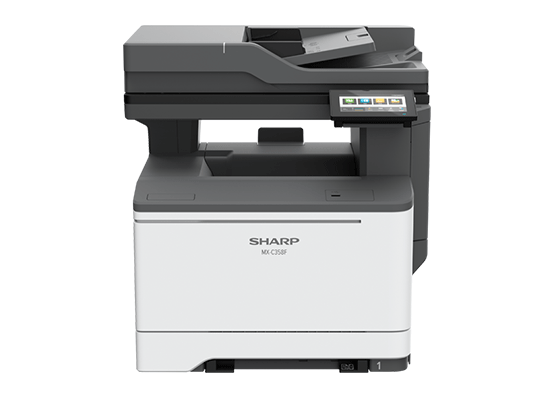Light Production A3 Colour MFP - MX8081
The Sharp MX7081 and MX8081 color document systems are built using the latest technology available to deliver the performance, features and reliability needed in today’s busy workplace environments. Built for high-volume environments, central reprographics departments and copy rooms, these new document systems are complemented by the robust paper handling and productive output capabilities once found only in commercial print facilities. These new models also offer leading-edge security features to help businesses protect their data and personal information.

10.1" Colour Touch-Screen

Sharp OSA 5.5

Proven Security
Output Finisher Options
 Expand All
Expand All
Business Products Warranty Statement
This Sharp product is warranted against faults in material and manufacture for the period as stated in the table below.
In the event of any defect arising in the equipment during the warranty period, such repairs should only be carried out by the Dealer from which the unit was originally purchased or a Service Centre approved by Sharp to service this type of equipment These repairs would be carried out at no charge to the owner, subject to the conditions specified herein.
This warranty does not extend to defects or injuries caused by or resulting from causes not attributable to faulty parts or the manufacture of the product, including but not limited to, defect or injury caused by or resulting from misuse, abuse, neglect, lack of maintenance, accidental damage, improper voltage, liquid spillage, vermin infestation, software, or any alterations made to the product which are not authorised by Sharp.
Please retain your sales documentation, as this should be produced to validate a warranty claim. This warranty is in addition to and in no way limits, varies or excludes any implied rights and remedies under any relevant legislation in the country of sale.
This warranty does not cover transportation to and from the Sharp Approved Service Centre. Goods presented for repair may be replaced by refurbished goods of the same type rather than being repaired. Refurbished parts may be used to repair the goods. The repair of your goods may result in the loss of user generated data, please ensure that you have saved this data elsewhere prior to repair.
Warranty Period
- Copier / Printer 6 months
- Electronic Cash Registers 12 months
- Information Display Panel 36 months
- Calculator 12 months
Important Notice: This warranty applies to products sold in New Zealand.
Found what you're looking for?
Search our website for products, FAQs, software and drivers here...