What is M-Files?


Anyone who works in an office will know the struggle. You’re working on a file that needs to be checked by several others in your team. While you’re editing, they’ve each duplicated the file, so now there are different versions of the same document in a handful of locations and you’ve now got no idea which one to use. Worse yet, is losing a file because it wasn’t saved correctly, was put in the wrong location, or put on a USB and dropped in the ocean by a certain ~someone~ on holiday.
These things happen.
After decades of this pain, someone finally said “no more!” to this madness. The innovative team at M-Files have started a content and file management revolution. You see, it turns out that standard file structures are old technology. M-Files does document management so much better.
So, what exactly does M-Files do, how does it work, and why do you need it?
Let’s start with the basics:
The issue with the file saving techniques of yesteryear is that the system relies entirely on people to label it properly and file it correctly. With M-Files, content is managed from one location and stored based on what it is, not where it is or even on the file name. This is achieved through its ability to add metadata (like keywords) to documents. Metadata are small bits of information associated with a document - like bread crumbs you can track with technology.
The result: an ability to find files swiftly and without struggle.
Imagine needing to find a specific purchase order (PO). With M-Files, the metadata associated with the purchase order will contain the vendor name, vendor number, PO number, date and value - making it easily searchable by any of those pieces of information. And if, for instance, you want to retrieve all POs from a certain date range from a certain supplier, you can. Just input all these items into the search criteria.
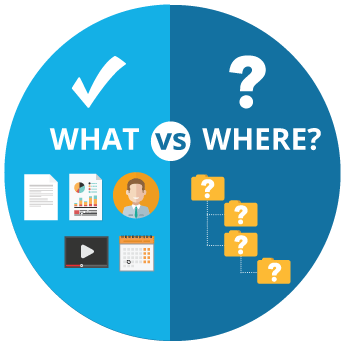
Another example:
In addition to finding content with metadata, M-Files also allows you to find content by searching for the content itself. In the M-Files search function, you can tell the system to search the file’s content.
So, perhaps your marketing team needs to find a brochure that is several versions old with specific content detailed throughout - with M-Files, they can find it by searching the content in the file.
As we often say at Sharp, your workflows should work. Your processes should be automated and seamless, like, for example, streamlining a complicated approvals process.
M-files makes this possible. Rather than handling physical documents or emailing attachments, the M-files workflow will create tasks for the next person in the workflow to complete electronically, without any of the documents leaving M-Files. This means that you don’t actually have to do anything further once you’ve finished with it - M-Files will pass the information onto the next person seamlessly.
And this is one of the most talk-worthy changes happening for New Zealand offices that want - need - to get more efficient. Automation is the catalyst for better working environments for everyone, and improved business agility.
If you’ve ever worked in Google Docs, you know how nice it is that each document’s versions and history can be viewed (and restored if necessary) right in the document itself. If you’ve co-authored a document and don’t agree with your colleague’s changes, you can view the history of the document, and restore it back to its previous version. This is a standard feature in M-Files.
Everyone with access to the document can view previous versions to compare them and M-Files will even highlight the differences.
Files on network folders are often accessible to anyone within a department, even if it contains information not relevant to them. Within M-Files you can alter accessibility to each file so that people have access to required information only. The creator or administrator holds the power.
If you need to narrow or broaden accessibility, you can allow access to certain types of documents based on user credentials as set within, for instance, Microsoft Active Directory.
Here is an example:
Your HR Director needs access to all employee data, but the HR Coordinator should only have access to application forms. As the creator or owner of the file, the HR Director controls this, ensuring employee data is secure. Further still, the Director can broaden that ‘’access’’ to, for instance, the Payroll Department who need data to set up payment cycles.
Implementing change, especially new software, is always difficult for businesses. After all, businesses are made up of human beings that are often resistant to change and flux, but a seamless process can be made possible with the right onboarding team that guides the team through a managed implementation and change process.